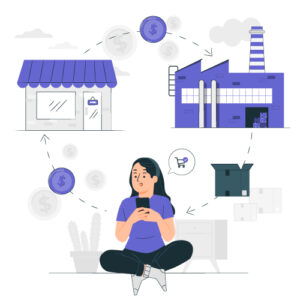Thinking of starting a website for your business? Starting a website can be terrifying for non-tech people. Don’t worry I’ve been there and now I’m a PRO in building WordPress sites. Follow this guide to make yourself a beautiful website for your business.
This guide is useful for all ages and I’ll be adding some useful information and links In this blog for your further research. However, If you find it difficult you can contact Digicue to build your website with very low cost effective price. Lets Dive In
Here is an overview on what all topics i’ll be talking about to build your perfect website.
- Domain Name for your business
- Hosting your website
- How to buy and install WordPress themes
- SSL Certificate
- Google Analytics for Tracking your stats
- Email for your business
Before you start let’s cover some common questions that we get when developing a website.
What do I need to develop a website?
Domain Name: This is your website name typically like starts with your business name and ends with .com or .net and many other TLD’s.
Hosting Provider: Hosting is where all our files are stored
Themes: Themes are used to style and design your website to get more professional look.
How much does it cost to start a WordPress site?
Depending upon the business and purpose the prices can vary from 100$ and can go as high as even 30k-50k a year.
When I first started learning on developing a WordPress site it costs me around 150$, that includes domain name, hosting and theme.
I typically recommend every small business to start slow by investing a 150$-200$ a year and as business grows you can always make changes to your website.
In this guide, i’ll be showing on building a website for just 100$.
You may think why WordPress? There are plenty of other big CMS(Content management system) like Drupal, Shopify for ecommerce, WIX, and Joomla but I personally believe WordPress stands out of crowd.
The others work like a charm but most people in the world use WordPress so that gives us advantage to learn more about the mistakes and fix them in our website.
Domain Name
What is a domain name? A Domain name is like an internet address to your website. This is what your customers type in their browsers to search and learn more about your business.
In early days people used to type the IP addresses(292.19.567.90) to search for business and today the domain name have become much simpler and easy-to remember character strings(Names).
A domain name typically costs $14.99/year and it may vary depending upon the name value. When you’re trying to come up with a good domain, it’s important to come up with one that can stand the test of time and that accurately represents you and your website or brand.
The Domain prices are almost same at every provider. You might have heard some big names like Namecheap, GoDaddy and Bluehost.
I personally use Namecheap provider since I started learning WordPress. The service is good and I never got any problems with those guys.
Hosting
Hosting plays an important part in our website performance. All websites in the internet needs hosting. Simpler terms its like a home(Internet) to your website. It’s where we store all our website data, files, content and information. It’s like a host to your website. It is vitally important to choose the web hosting service available. You can even choose the cheap ones in market but they don’t provide you the god service and they crash eventually and affecting your business. We don’t want that so make sure you choose good service provider.
I use Namecheap for my WordPress hosting, this is because firstly they are affordable and they don’t make a dent in your pockets. Secondly, they have this separate WordPress hosting called EasyWp. It’s only for WordPress sites hosting, which is again affordable and secure. I encourage you to take a yearly plan and save some money in it.
If you have more than one business and you need multiple websites to host, they have this service called Stellar Hosting. You can host unlimited websites and all get automatic backups, security and free business Email.
If you have only one website I suggest go with EasyWp which is good for your businesses.
Buy and Install WordPress Themes
Just like your phone or computer, WordPress has its own themes to look more professional. It’s just like a visual appearance to your WordPress site. These themes give your website a professional designed look.
You might me thinking where can I buy themes or how do I choose a particular theme. ThemeForest is one of the popular theme shop. I’ve been using a lot of themes from various theme providers but I felt theme forest have got it all. When compared to all they provide good prices starting from just 9$ to 90$ and more for professional design. They got good service and mostly each theme will give you 6 months free support to talk to developers to modify the design. Don’t think its all too techy, it’s simple drag and drop features with some pages to edit.
Is theme mandatory? By default, each WordPress site comes with a basic theme, which is not intriguing. So, a small investment in the theme drive more traffic to your website.
If you feel its not you then you can always call our services to make a website for you.
SSL Certificate
The most important for your website is this SSL certificate. What is this and how is it important?
An SSL certificate acts as third-party verification for a website’s security. It verifies the strength of the Secure Socket Layer encryption used when a user connects to the site and connects that encryption to the organisation or individual that owns and maintains the website. SSL certification and validation are a necessary piece of web security for any business that collects information from its users.
No matter what level of security you choose, your users will recognise that your site is safe, and that leads to greater trust in your brand online.
You may be familiar with the HTTPS:// protocol appearing in the URL this means that your site is secure and have security measures.
One more important thing about SSL is that it don’t allow spammers to spam your website or get hacked.
Google Analytics
You have completed buying a domain name, hosting, Bought a theme for professional look and even added a SSL certificate for protection from hackers. Now it’s time to add google Analytics. What is it?
Google Analytics allows you to track your traffic and see demographics like gender, location for better understanding of your visitors to your website.
Google Analytics uses a small piece of Javascript tracking code to collect data about your website visitors and their interactions on your website. There are a few ways to add Google Analytics tracking code to your website. Adding Google Analytics to your website enables you to track the number of visitors to your site, the search keywords they use to find your site, the time spent on your site, goal conversion and much more.
Google Analytics Tracking Code
The first step you’ll need to do is find your tracking ID, which is a unique ID created for your Google Analytics account.
To get your tracking ID, follow these steps:
- Log in to your Google Analytics account
- On the bottom left-hand side of the page, click Admin
- From the left column titled Account, select an account from the dropdown menu
- From the middle column titled Property, select a property from the dropdown menu
- Under the Property column, click Tracking Info > Tracking Code
- Your website’s unique tracking ID is shown at the top of the page under Tracking ID and starts with UA
MonsterInsights is the most user-friendly Google Analytics plugin for WordPress. It enables anyone including the beginners to install and use Google Analytics in WordPress easily, without using any code. Actually, it’s one of the best WordPress plugins ever built.
Business Email
A business email address uses your businesses domain (yourbusiness.com) and your personal name ([email protected]), giving your brand a professional look. Most business emails comes with a cost but BlueHost gives you a free email if you buy their domain and hosting service for 3.4$/month. There are some other email hosting servers other than bluehost. Namecheap is one of the popular brand gives you free business email if you take their stellar hosting service with unlimited websites to host.
Here are the top reasons for having a business email address:
- Appear Professional to Customers – For your business to be taken seriously, you need to have coherent professional branding, which includes email. Every employee should have an email address with the same domain to maintain brand consistency.
- Increase Brand Awareness – A business email address uses your domain name—which almost always includes your business name—so every time an email is sent, your brand name is displayed to customers. This increases brand awareness.
- Build Customer Loyalty – A professional email address not only increases brand awareness, but conveys integrity and reliability. This makes customers more likely to do business with you.
- Keep Costs Low – Startup businesses with limited budgets can keep costs down and still create a professional image with a business email address, as they are often available for free with web hosting packages.
Conclusion:
- To sum up, the domain typically costs around 14.99$/year
- Hosting if you take yearly it costs around 22.98$/year with Namecheap
- SSL certificate 8.88$/year
- Basic professional theme costs around 29$ one-time purchase
- Business Email 9.88$/year for 1 mailbox with Namecheap.
When adding all up you can create a professional website under 85$ and your undivided attention hours in shaping it to your brand.
We hope this guide helped you learn how to make a website without hiring a developer or overspending money.
Feel free to contact us through email [email protected] or on phone for more information on how to create a website with us.