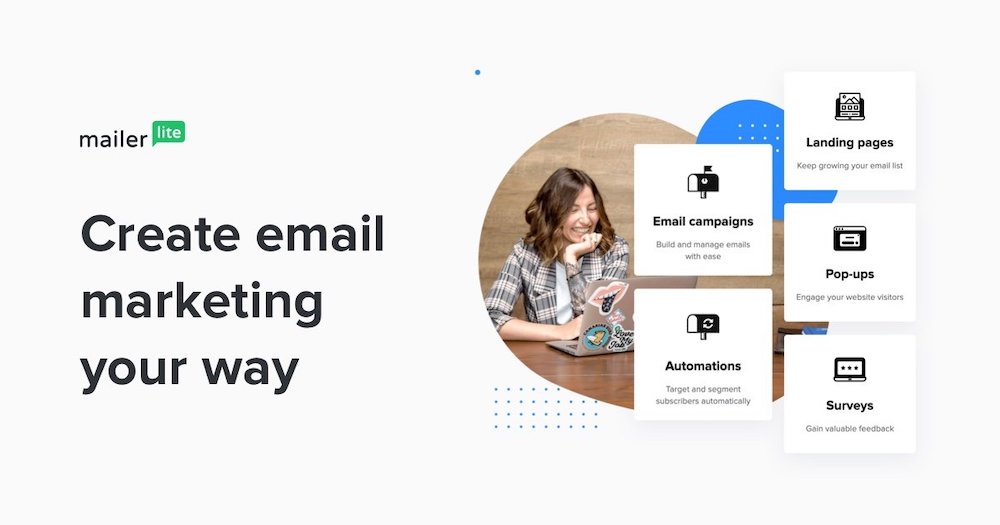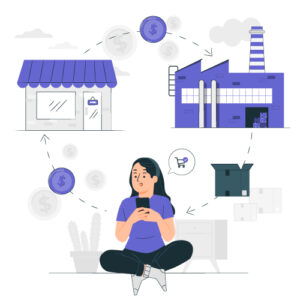In the world of Email Marketing, MailerLite is New and fast-growing marketing tool for its clean design and features.
MailerLite‘s UI is modern, clean and simple to use kind of way. It’s probably because their average office team is 25, whatever they are doing it’s clearly working for them.
IOS subscribers, MailerLite has an App! Yayyy
MailerLite is available in 8 Languages and talking about their support team is really great. Their support team works around the clock to assist you whenever you have a question or problem.
With MailerPro You’ll skip the support queue and get 24*7 priority support by email or live chat whenever you need them the most.
MailerPro provides you with a dedicated MailerLite manager to import all your subscribers, creating email templates and setting up GDPR web forms and can help you with analysing metrics.
You can add MailerPro to your account for 100/month.
SUMMARY
MailerLite offers a Free Forever plan, but even when you start paying, it’s cheaper than a lot of other tools. In your Free Forever plan MailerLite gives you a 1000 subscribers account with 12000 emails.
Prices start from $15 for 2,500 subscribers and include unlimited emails and user accounts. Their easy to use interface makes it a great solution for beginners.
When you think of Email marketing tools, you think of design, forms options and automation. Mailer Lite has by far the fast and simple editor, a newbie can create an email with their trending templates in minutes.
Sounds too good to be true? Have a look and see:
MailerLite Pricing
For smaller lists, MailerLite is one of the more affordable email providers in the market. But if you’d like to know more between paid and free forever plan, Email Tool Tester made a comparison on MailerLite Pricing. Read the full pricing review here!
PROS
Free Plan
Amazing features in Free forever plan, including marketing automation. Most of the providers don’t offer this on their Free plan.
East-to-use
They have a clean and intuitive backend for new and advanced users
Landing Page Editor
Mostly every email marketing tool offers a landing page builder but MailerLite lets you create and design page builders very easily.
Use your own domain or MailerLite hosted domain to your builder.
CONS
Missing Pro Features
The reporting could be better, the email deliverability is not as high as ActiveCampaign or AWeber.
Lacks Complex Automations
It certainly lacks automations for more advanced triggers such as when they visit a particular page on website.
Is MailerLite the right newsletter service for you?
Small businesses and solopreneurs
As it is aimed at small businesses and solopreneurs, it doesn’t try to pack in too many features, and it has an affordable price tag to match. Features include automation workflows, contact tagging and segmentation, and even a landing page editor, so even sophisticated campaigns can be run.
Blogger or Complete Beginner
With RSS campaigns, WordPress integration, and video marketing MailerLite is fully packed for bloggers.
if you’re just getting started with email marketing, a simple interface, intuitive navigation and easy-to-use email editor like MailerLite is best for you.
MailerLite vs. Mailchimp: An overview
If you are here is because you’ve been looking for a Mailchimp alternative for your business and you are looking for a simple solution than all-in-one marketing platform then MailerLite is really the best fit for you.


1. MailerLite vs Mailchimp: Subscribers Management
Mailchimp is known for its list-based platform, and with the recent changes in the platform, now you have audiences. You create an audience and then you can manage it using tags and segmentation, in order to organise your subscribers and send relevant messages.
MailerLite has a less complicated way of doing stuff, you can manage your subscribers using segmentation or groups – they decided to call it groups instead of tags, but it is the same thing.
2. MailerLite vs Mailchimp: Content Creator
We will analyse the next important thing in email tool I.e., pop-ups, landing pages, and email editor.
Mailchimp is in the market leader and it makes it easier to create embedded forms to your site, not only that it has large collection of templates to use in your landing pages and for your campaigns.
With its drag and drop editor its really easy to create a campaign from ground zero very easily.
MailerLite has an interesting approach with the creation and design as well.
Regardless of being a tool with a clean and simple design, MailerLite gives its users well-designed templates to choose from and modify for their needs.
The drag and drop editor follow the same philosophy of the tool, simple to use and clean design.
Let’s say that both tools have made a great job in the department of enabling their users to create, modify and send content to their subscribers without creating any friction.
3. MailerLite vs Mailchimp: Integration
MailerLite doesn’t have the same number of integrations as Mailchimp Integrations (two hundred and twenty-four), but it has all the major and important integrations, and it let you have access to the developer API so you can integrate with other apps.
They both support Zapier and gives a gateway to hundreds of possibilities.
4. MailerLite vs Mailchimp: Reporting
MailerLite has all the basics of reporting you will need. But when it comes to advanced reporting it has its limitations. They Both have e-commerce tracking, but MailerLite is to WooCommerce and Shopify.
Another thing these tools have in common is the fact that they can use the Google Analytics integration for better reporting.
Score to Mailchimp here as it has one of the most complete reporting systems in the email marketing realm.
5. MailerLite vs Mailchimp: The Price
Start with a common ground.
Both tools have a free plan: Mailchimp offers you a 2000 subscribers account with 10000 emails per month and MailerLite gives you a 1000 subscribers account with 12000 emails.
What MailerLite offers
MailerLite’s free plan is excellent. It offers almost all the same features as the paid plans, with the exceptions.
You can send 12,000 emails per month to up to 1,000 subscribers, and you can use the full segmentation, subscriber management, form building, and autoresponder functionality.
MailerLite only provides one paid price plan. The price depends on the number of subscribers. You can also get a 14-day free trial of its Premium plan.
What Mailchimp offers
Mailchimp also has a good free plan. You can send up to 10,000 emails per month to up to 2,000 contacts.
The free plan only includes basic templates, doesn’t let you build Mailchimp landing pages, adds a Mailchimp footer on each email, and doesn’t let you schedule emails by time zone. It also doesn’t come with A/B testing or allow you to compare the performance of different email campaigns.
Mailchimp’s pricing is more complicated than MailerLite’s.
MailerLite vs Mailchimp: Final Considerations
As I told it before Mailchimp is in the industry for so long and its dominating, the fact that they are not just an email marketing tool anymore made a lot of business that didn’t want to pay extra for things that they don’t need, start seeking for alternatives.
One of these alternatives is MailerLite. An email marketing tool that is powerful, simple to use, and with a clean design. I might say that’s what people are looking for when they say they want something that is well-built.
And the fact of being a cheaper alternative doesn’t make it a “cheap” tool. It has great features and cool resources like templates, and a drag and drop editor.
So, go ahead and see for yourself.
MailerLite‘s great free plan, along with its straightforward pricing and affordability, mean it takes this round.