Smooth and hassle-free Domain Transfer
We’ve got you covered with our superior customer support, robust security features, or a more reliable domain registrar.
Why Transfer Your Domain to us?
Dedicated Support: Our expert support team is ready to assist you at every step of the transfer process. From initial inquiries to post-transfer guidance, we ensure a seamless experience for you and your domain.
Full Control: Take charge of your domain like never before. Our intuitive domain management tools put you in the driver’s seat, allowing you to manage DNS settings, domain renewals, and other essentials with ease.
Security First: Protecting your digital assets is our top priority. Rest easy knowing that your domain is backed by robust security features, including DNSSEC and WHOIS privacy protection.
Competitive Pricing: Enjoy transparent and competitive pricing with no hidden fees. Our cost-effective domain transfer process ensures you get the best value for your investment.
No Downtime: Experience a seamless transition. Your website and email services will continue to function smoothly throughout the domain transfer process, with no downtime to disrupt your online operations.
Consolidate Your Services: Simplify your digital presence by consolidating your domain and hosting services with Digicue Digital. Manage everything from a single, user-friendly platform.
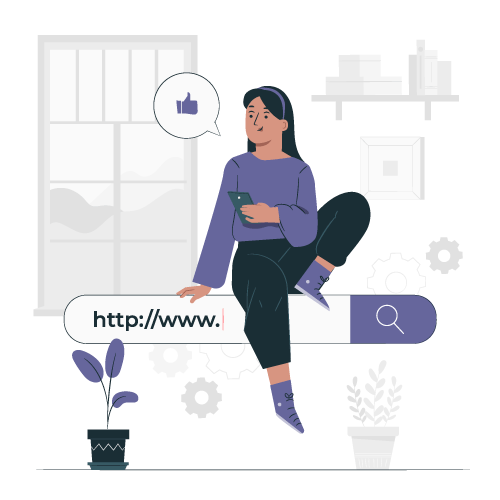

How to Transfer Your Domain
Check Domain Eligibility: Ensure your domain is eligible for transfer by verifying its status and expiration date. Most TLDs are transferable, but some domain extensions may have specific requirements or restrictions.
Unlock Your Domain: Log in to your current registrar’s control panel and unlock your domain. This action is necessary to initiate the transfer process.
Request an Authorisation Code: Obtain an Authorisation Code (also known as EPP code or transfer code) from your current registrar. This code confirms your ownership and allows us to proceed with the transfer.
Initiate the Transfer: Start the domain transfer process with Digicue Digital. Provide us with the necessary details, including your domain name and the Authorisation Code.
Confirm and Complete: Once you’ve initiated the transfer, follow the prompts to confirm your request. Our team will guide you through any additional steps required to complete the transfer.
Frequently Asked Questions
Most generic top-level domains (gTLDs) like .com, .net, .org, and country-code top-level domains (ccTLDs) are transferable. However, some domain extensions may have specific requirements or restrictions for transfers.
The domain transfer process typically takes 5 to 7 days, but it can vary depending on the domain registrar’s policies and the responsiveness of the current domain owner.
Yes, domain transfers usually involve a one-year renewal fee, which extends your domain’s registration for an additional year from the transfer date. The fee may vary depending on the domain registrar.
Yes, before starting the transfer process, you need to unlock your domain at your current registrar’s control panel. This action allows the new registrar to initiate the transfer.
An Authorisation Code (also known as EPP code, transfer code, or auth code) is a unique code provided by your current registrar to confirm your ownership and authorise the domain transfer. You can obtain it through your registrar’s control panel or by contacting their support team.
In most cases, domain transfers do not cause website downtime. The domain will continue to function as usual throughout the transfer process. However, it’s essential to follow the transfer instructions carefully to avoid any potential disruptions.
In many cases, you can cancel a domain transfer before it is completed. However, this varies depending on the domain registrar’s policies and the stage of the transfer process.
Yes, domain transfer and hosting services are usually separate processes. Transferring your domain does not automatically move your website or other hosting-related services. You may need to update your DNS settings or migrate your website separately.
Email service is not directly affected by domain transfers. However, if you use email accounts associated with your domain, you may need to reconfigure your email settings or update your MX records after the transfer is completed.
ICANN (the Internet Corporation for Assigned Names and Numbers) has a domain transfer lock known as the “60-day rule.” Newly registered or transferred domains are subject to this lock, preventing transfers within the first 60 days of registration or transfer.
