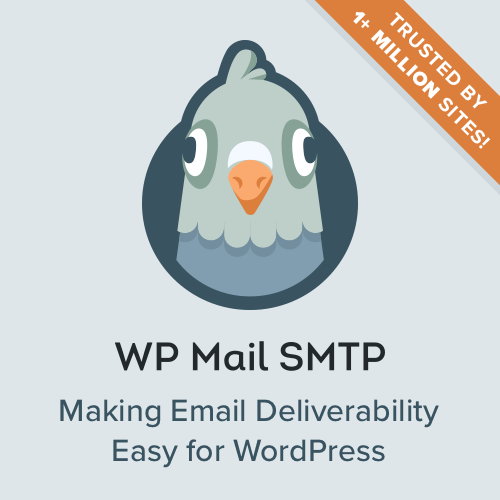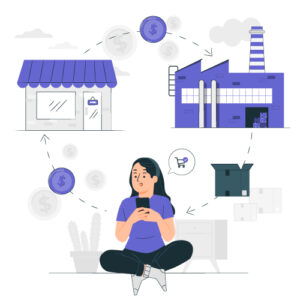WP Mail SMTP has launched their new version 2.9 and this upgrade has some great new features which you all love. For example, you can now use the “Send email from within a WordPress site” feature which can be quite helpful for many users.
This new version also comes with better performance and improvements in the UI. Let’s dive in to learn more about their new update.
WP Mail SMTP helps you tracks emails opens and engagement with a highly configurable, well-built plugin. This plugin integrates seamlessly with WP Mail and allows you to check all your email marketing statistics for each email sent.
In addition, it also checks the performance of each email and can even alert you when there are issues. The plugin is highly configurable and allows you to configure the email marketing statistics that you want to track.
Exporing EML File
Here’s an another exciting feature you should be excited about is Exporting EML file. This downloads all your website email logs and you can open them in any email app like Apple Mail or Microsoft Outlook add-in or Thunderbird.
Re sending Email
Sometimes outgoing emails gets lost or you forgot to send an email to your customer or client or whatever reason, you can easily resend the email to your customer or client. It also lets you resend the emails that you already sent and in case you have the option to re-send emails to a different email, you can do that too.
Open and Click-through rates
In Email Marketing you often hear open rates or click-through rates (CTR), what are those and why does these matter? Open rates and click-through rates are two important metrics used to measure the performance of your email campaigns. The higher the open rates and the higher the click-through rates, the better you are performing as an Email Marketer.
To activate this feature, simply head to email log and enable “Open Email Tracking” and “Click Link Tracking”. Once these are enabled the plugin shows two new columns opened and clicked.
Open and Click-through rate email tracking : People who clicked your link or opened your email. Note: This may only provide you with a simple Yes or No but this can be very important to know whether your client opened and clicked the document you sent.
One important thing to remember is Open and Click-through rates only work on HTML or plain text format.
Now that we have learned their new features you might be thinking How will this new knowledge help you? Let’s learn some basics on what email tracking is and how it works.
What is email tracking ?
Email tracking is a service that tracks email opens and engagement with WP Mail SMTP. It provides you the data which you can use to analyse your email marketing campaigns or emails sent to your client through lead forms.
What is SMTP? SMTP stands for Simple Mail Transfer Protocol, it is a protocol used for sending and receiving email messages. How does it work? The email tracking service sends an email to the client with an embedded link that redirects them to a website where they will be prompted to enter their details such as: Email address, First name, Last name, Company name etc. In most cases this is a page where you can collect the contact information of your clients or customers.
Which email clients support WP Mail SMTP? WordPress users can use the free version of WP Mail SMTP for all of their email marketing campaigns.
How does email tracking work ?
Email tracking is a way to keep tabs on your emails. By using a tracking code, you can see who opened your email and how often. Don’t worry, you don’t have to add any codes, WP SMTP does this for you.
Email tracking saves time .
Do you find yourself spending hours trying to track down who opened your email, when, and what they clicked on? WP Mail SMTP offers an email tracking system that tracks all of these things, saving you hours of work. Email tracking has never been so easy and fast . Unlike a tracking system that uses cookies to track your visitors, email tracking uses your domain name to track who has opened your email.
FREE WordPress tool for tracking Email Opens and Engagements
Mail tracking is a crucial tool for any organisation trying to increase conversions. With WP Mail SMTP you can easily install and track your email opens and engagement.
WP SMTP has always been a very popular Email tool to send emails to your clients, they are always looking ways to improves their services to their customers. They have made sure that WP SMTP be a free tool for all, you can use it for any size of business and even if you are a freelancer or small business.
Download their plugin today and if you like their FREE version then you should definitely try their pro version packed with great support and new features.
It is a simple and light weight WordPress plugin that you can install on your WordPress site. It is one of the best email marketing tool to send and track your emails.