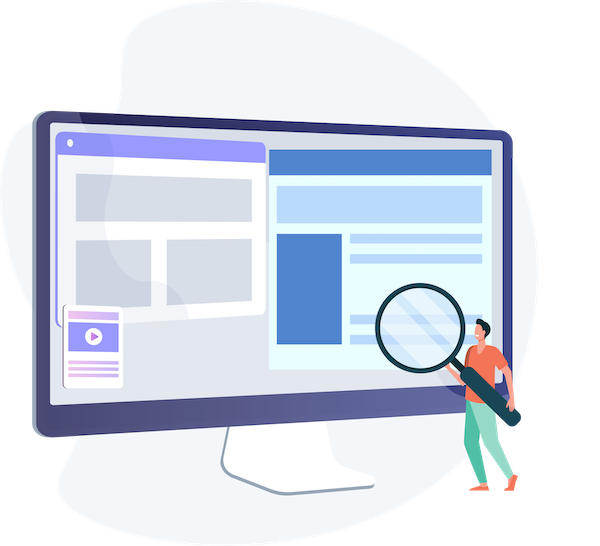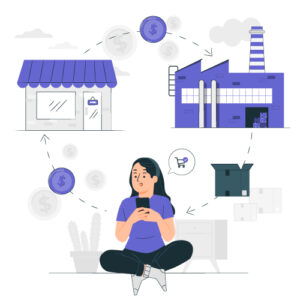Looking for more traffic in your website? Try our SEO checklist that you can use immediately.
It’s not at all technical, very direct and straightforward process that will drive traffic and more customers to your website very easily.
In fact, following all these steps will increase your traffic by at least 150% in the next year.
Don’t worry if you don’t have a blog, it’s mainly for small businesses and E-commerce stores.
Let’s dive in
- SEO Basics
- Keyword Research Checklist
- On-page SEO Checklist
- Link Building Checklist
- Technical SEO Checklist
- Bonus SEO Tips
SEO Basics
Let’s just head over to mandatory tools and plugins you will need to increase your organic traffic.
Google Tag Manager
It makes your life so easy to deploy code in your website. It’s so easy and you don’t need to hire a developer to deploy the code.
Let me explain how it works:
- Select the type of code you want to add (it includes some pre-built options like Google Analytics)
- Add code details (e.g. for Google Analytics, just add your tracking ID)
- Choose where to trigger the code.
Resources for your additional help using Tag Manager
Google Search Console
Search Console is a free tool provided by Google to website owners and SEOs.
You will get a ton of useful data about your search engine rankings and traffic and helpful tools:
- Discover which keywords and pages give you the most clicks
- Check your rankings and get keyword ideas
- Submit a sitemap or ask for re-crawls
The best thing is it can even tell you Website errors (mobile-friendliness, indexation, etc)
Resources for your additional help using search Console
- Google Search Console
- Use Search Analytics in Google Sheets for Better SEO Insights
Setup Google Analytics
Google Analytics is a free tool from Google. It’s really helpful in
- how many people visit your site?
- how they interact with it
- Which pages are getting the most organic traffic?
- How much revenue you’re getting from organic traffic?
- Bounce rate on your pages
Connect your search console with analytics that mixes both data sources.
Resources on how to setup Google Analytics
- Google Analytics
- How to Add the Google Analytics to Your WordPress Site
- Configuring Search Console data in Google Analytics
Install Yoast SEO
Yoast SEO is a free SEO plugin for WordPress and a few other CMS’. It’s super easy for creating sitemaps, optimizing meta tags, and much more.
Very handy to create SEO- friendly content.
Resources to help to setup Yoast SEO
Create a robots.txt file
Robots.txt is a plain text file that tells search engines where they can and can’t go on your site.
If you are running an ecommerce store, you might not want them to crawl and index your cart page.
You can check if you already have a robots.txt file by going to yourdomain.com/robots.txt.
To create a robots.txt file, I use Yoast for WordPress. It already integrates with other SEO features on my sites
Keyword Research Checklist
Keyword research is the most important part in SEO. The right keyword can generate massive traffic and drive sales to your website.
If you don’t know what keywords people are searching for, follow these checklist items and optimise your website.
Primary keyword for your page
Each page on your website should focus on one primary keyword. Find the right keyword using Google keyword planner, just type in the word what best describers your product or page and check the keyword idea reports.
Always check the metrics like volume and clicks. Compare them with other keyword ideas and use the right keyword on your page.
Search Intent
This is one of the important parts you need to focus on. Search intent is the reason behind a searcher’s query. If your page doesn’t align with this, then your chances of ranking will be slim to none.
If you want to provide answers to people’s questions, you need to begin by understanding what people are searching for.
For better understanding of search intent, let’s check top ranking pages for the three C’s
- Content type: Are they mainly blog posts, product pages, landing pages, or product category pages?
- Content format: Are they mainly lists, how-to guides, tutorials, opinion pieces, comparisons, reviews, or something else?
- Content angle: Is there a dominant unique selling proposition used by the top-ranking pages? (e.g., for beginners, in 2020, etc.)
Understand Keyword Difficulty
If you find a keyword that’s relevant to your business, the next step is to figure out if you can compete for its traffic.
Ahrefs and KWFinder are one of the best tools that gives keyword difficulty but rely on only one tool all the time, because each tool has its own calculating metrics and you won’t find the same number. Unfortunately, Google’s Keyword Planner doesn’t have the difficulty metric.
Higher difficulty means that you will need to work harder to rank for that keyword—this means writing better content than competitors, building more links, fixing technical issues, and everything else included in this checklist.
Head terms and Long – Tail Keywords
Head terms are keywords that show high traffic volume, very broad and competitive
Long tail keywords are very specific and have low search volume and they are very easy to rank.
They both have equal benefits. For example, if you want to buy a phone and rank “phone” you might attract more traffic, but many might not align of what you’re offering. This is called head terms keywords.
Ranks “iphone 11 black 2020” you will attract a lot less traffic, but those visitors are much more likely to convert into customers.
On-Page SEO Checklist
Each day search engines are getting better at understanding humans on what they’re searching on their search engines.
Once you have the right keyword, it’s time to optimise your actual content i.e. on-page SEO.
Let’s dig into it!
Use your Keyword in URL’s
This is the first thing Google sees—even before the content of your page.
When you include your keyword in the URL, you’re giving Google a signal to tell what your page is about.
If you are creating a page about Apple phones, a good example would be to use:
www.yourwebsite.com/apple-phones.
A bad example would be something like www.yourwebsite.com/categories/45-1
Use Short URL’s
Research has shown that URL’s with short links ranks better. Do not stuff your URL’s with keywords, keep it plain and simple.
Use your Keyword in Title tag & description
Title tags are still one of the most powerful important for on-page SEO. The title tag is what people will see when they search on Google. It’s not at all a bad idea to include your keyword in title and description.
According to research most businesses don’t use it, they focus on crafting an enticing title and description which increase CTR and get more traffic to your website.
One H1 tag on your page
Few say to use as many H1 tags as you want in your pages, but we think it’s really a good idea to use only one and primary focus on your keyword. That’s because H1’s is typically used as a wrapper for the title of the page, and a page can only have one title.
Images with descriptive alt text
Search engines “see” images by reading the ALT tag and looking at file names, among other factors. Most top-ranking pages don’t have their target keywords in any of their alt attributes.
Make sure alt tags are descriptive. This will often result in the natural inclusion of your target keywords.
Lear more about the Alt text.
Include your Keyword in Body of the page
Use your keyword at least 3 times in the body of your page and try to do it once close to the top of the page.
You can still rank with fewer words, and you don’t ever want to put unnecessary text on your site, but I recommend not creating a new page unless you have roughly ~100 words worth of content (500+ is ideal).
Link Building Checklist
Also called as off-page optimisation, is by far most challenging and powerful things you can do to increase your rankings.
This is like you need to more reliant on other people giving you links to your pages. Let’s dive in and use the following tactics in building links.
Knowing Authority
If you know basic SEO then you must have come to this word domain authority & URl’s authority.
In SEO, authority is mainly determined by links—more specifically, links from other sites to yours. Here are a few general rules for how the authority is calculated:
- More links > fewer links
- Links from sites relevant to the topic of your site > links from completely irrelevant sites
- Links from sites with high authority > links from sites with low authority
- Links from several sites > several links from a single site
- Links in the body > site-wide links (e.g. header, footer, or sidebar)
A page with a higher URL authority (UR) is more likely to rank higher than a page with a lower UR. If two pages have similar UR scores, Domain authority DR can break the tie.
Reach Out to Friends/Colleagues
Do you have friends, family, colleagues, or previous employers who run a website? If it makes sense, you can reach out to them and ask them to add a link to your site.
Unlinked Mentions
Once your business (or yourself) start being noticed, you’ll often find people including mentions to your business without links.
Just reach out to these people and ask them to include a link along with the mention.
You can use tools like Ahrefs or google alerts for on-going mentions or related terms like brand name or products and simply reach out to them asking for a mention on their website.
Fix Broken Inbound Links
If your site has been around for a while with no one paying too much attention to SEO…
…you’re going to find broken links.
If the destination of a link returns an error code, that’s a broken link. From a technical SEO standpoint, it’s a good idea to fix these URLs.
But it’s urgent to do this if other websites are linking to those broken URLs
Some reasons why you might find a broken link
- Technical issue on website – Fix them ASAP
- Content been removed – Update the missing content
- Changed the URL’s – Redirect the broken URL to a working URL
Let your customers know about your content
People can’t link to content if they don’t know it exists. That’s why you should make a conscious effort to tell people—the right people—about your content. But who are the “right” people?
They have two attributes:
- They are likely to be interested in your content;
- They have the power to link to you.
These people are known as the “linkerati.”
You can let them know about your content by performing blogger outreach.
Does it work? Yes, it does.
Technical SEO checklist
This is by far everything you do to make it easier for search engines to find your website. Many thinks technical is so complicated and daunting but, It’s really NOT!
Technical issues can prevent your site from ranking and getting organic traffic.
Fix Crawl Errors
You already have your google search console & use it to find them using the Coverage report in Google Search Console.
Crawl errors are those preventing Google from viewing your content.
Make sure your site loads fast
Page speed has been a ranking factor on desktop since 2010, and on mobile since 2018.
It’s easy to see why. It’s frustrating to click on a search result and have to wait for it to load. That’s why the probability of a bounce increases with page speed.
As a general rule, try to keep the load time below one second.
Fix Broken Links
Broken links on your site send a bad signal to Google, which is something that Google cares deeply about
A site with a lot of broken backlinks is probably not up-to-date and unlikely to provide a valuable answer to searchers.
You should try to avoid
Make sure your site is mobile-friendly
Most searches take place on mobile devices, so having a mobile-friendly website is more important than ever.
Check whether your site needs work with Google’s Mobile-Friendly Test tool.
Make sure to have HTTPS
In an effort to make the web “safer” for users, Google has made a push for more websites to use HTTPS.
So, you might see a small ranking boost by switching from HTTP to HTTPS.
TIP: If you’re starting a new site, you should use HTTPS right away and save yourself the trouble of switching later on.
Fix duplicate content issues
Duplicate content issues happen when two or more URLs on your site are identical or very similar.
This can dilute the SEO value of your content among several URLs.
Use 301 redirects, canonical tags or use Google Search Console to fix any duplicate content that might be indexing and penalizing your site.
Run a crawl and find out all duplicate content in your site and fix the issues. It might be time taking but it’s totally worth it.
Fix Any Missing or Duplicate Meta Tags
Missing or duplicate meta tags (title and meta description) can hurt your site. Screaming Frog and SEOBILITY are my favourite tools to find these:
Once you identify them, fix them ASAP using Yoast (If you’re using WordPress.
Bonus Tips
Use short sentences and paragraphs
Half of the world population reading level is 9th grade below. So don’t overcomplicate things or your message.
- Use simple words instead of complex ones.
- Avoid unnecessary jargon
Hemingway is a free, browser-based tool that will help simplify your writing. It tells you the current grade level of your copy and suggests improvements.
Set Up Rank Tracking
Whenever I start working on an SEO project, one of the first things I do is set up rank tracking. Doing this will allow you to easily monitor your website’s rankings among dozens or hundreds of keywords.
Tracking your rankings lets you know whether your efforts are paying off.
Claim Your Brand Name on as Many Social Networking Sites as Possible
For reputation management reasons, not only do you want to make sure no one else gets your account name, but you can often own all the results on the first page of a search for your brand if you’re a new website or company.
You can use NameChk to help with that.
Final thoughts
SEO changes every single day, google said it itself that they make changes every single day and its really impossible to include everything in one single list.
You still can get higher ranks in google if you follow all above steps and fix your website. That’s all matters