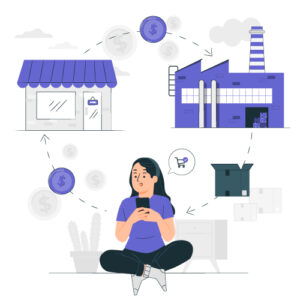In our everyday life we make checklist a part of our routine. We do groceries, travelling and many more checklists to make sure nothing is missed.
Web designing is a lot of things. There may be number of ways we screw it up but nothing can be unfixed.
So quality is all about details so professionals use checklist to make sure nothing is missed and all in right place before going to live.
A successful website launch is critical and you can easily miss out important steps when you’re ready to launch. To help avoid these mistakes that I have learned from over the years. I’ve prepared this perfect checklist to follow when launching a WordPress website.
Lets dive In
Password Protection
Make sure you keep a harden password for your website. You don’t want to get hacked and lose all your and clients information from it. Make sure you change your passwords every week just to be safe.
There are several plugins that can offer 2-step authentication. You could always use one for extra layer of security.
SEO Plugin
At Digicue I believe we need this SEO plugin for all websites. No matter its a simple blog or a E-commerce website, this plugin helps you to rank in google. Yoast SEO is the #1 plugin in WordPress for SEO. It lets you get more visitors from Google and Bing and helps in readers engagement.
Google Analytics Code
This google analytics is a piece of code you put in your header tags to track the conversions from your website. You can learn more about it here. It collects all sorts of information like age, interests, locations and many demographics.
Check Permalink’s
Every WordPress website has a permalink option. The purpose of this is to create URL’s more easy to your pages. Make sure you check all the permalink’s before launching your website so the URL’s are simple for users to read and share.
Check TimeZone Settings
You can find these settings under settings tab on your WordPress site. Make sure you set your timezone to your location.
Title and Meta Tags to all Pages
One of important thing is to check all your WordPress pages is Title and Meta Tags. You don’t want to say something different and show a totally different content. Meta tags are snippets of text that describe a page’s content as these don’t appear on the page itself.
Add Social Share
Your Pages may have a blog or interesting content and make sure you add a social share so your visitors can share it in their socials to get more traffic. It’s always good to allow as much organic traffic as possible.
SSL Certificate
SSL or secure socket layer certificate are very important than ever. This is because it prevents spammers to get in to our website. Moreover, many major browsers flag your website as insecure and you lose visitors from entering your website.
Check Favicon
Favicon? It’s this little logo that comes before the website name on address bar. This little thing is easy to setup and most of the modern themes have an option to change favicon in their theme options.
Add a Retina Logo
Unless you are using the logo in SVG format, it is highly advised to upload the retina version of the logo as well. This makes it look great on high-resolution screens.
Allow Search Engine Indexing
As default, search engine indexing will be OFF in your settings. Make sure you turn it ON once you complete your website.
Review Cross Browser Compatibility
One you finished your website make sure you run your website in all browsers to make sure everything is working right and the layout came as expected. Make necessary changes to images or text if that doesn’t coming good in that particular browser.
Browser Shot can be a good tool to check browser compatibility
Test on different devices
After browser compatibility make sure you check on different types of devices as well. This is because mobile versions tend to optimise the images and changes the layout. Make sure when buying a theme or template it is compatible to other devices.
Check for Broken Links
Broken links can happen when you first start a website maybe miss a link or enter a wrong URL. Make sure you check your website before deploying it. There are many plugins you can use to check and most popular is Ryte a performance tool and Broken link checker plugin.
Optimise Images
Images look your website look stunning but this can slow your website performance by a lot. Optimising your images is not only a good practise but it helps in reducing page loading as well.
Photoshop may be a great tool to resize the images but when files like PNG with transparent background can’t be resized to their sizes so you can use plugins like ShortPixel, EWWW Image Optimizer can really help.
Check for grammar and spellings
There are so many tools to check your spellings and grammar but nothing beats a proofread. Make sure you make time to read all content for possible errors.
Here are a few tools that will help you with this:
Proofread all content on pages
After spellings and grammar, make sure you take some time to proofread all content in all pages you have in your website. You can even ask for your friends or family to have a better look at the content so you don’t miss anything on your web pages.
Update the Admin Email Address
When you first install WordPress you need to put in your Admin email address, the email that you want to use to be notified of pretty much everything that happens on the website.
Take a moment to log in to your WordPress Dashboard and make sure the email address is correct.
Remove Unwanted plugins and Images
Before going to live make sure you deactivate all unused plugins and delete them. That’s the last thing you want these unwanted plugins cause some problem on your site. Moreover, the images as well from your media. You don’t want to give more attention to those images on google pages.
Remove unwanted posts and Pages
After plugins and images make sure you delete all unused pages and posts from your website. You don’t want them google to find them and that doesn’t make any sense to your website. The same goes with pages as well, delete all unused data from your website even the blank pages.
Remove WordPress Post Revisions
WordPress’s autosave feature is a great feature to have, but your revisions (earlier versions of the page you’re working on) can soon build up and this will invariably slow down your database and website over time. It’s a good practice to remove these revisions when you’re sure that the page or post is ready to go live.
Check all forms on website
Make sure you check all the forms in your website working correctly. You don’t want to lose a customer or client by a broken form. Check the forms and make sure you’re receiving all that data from the forms.
Check Performance
You’ve built this incredible website, optimised all images and proofread everything. Now it’s time to check its performance. As i’ve mentioned before Ryte is one of the best performance tool.
There are some other free online services like GT Metrix or Website Speed Tests to identify any areas that are causing your website to underperform.
Check SEO
Search engine optimisation is a key to getting your website found in google. Make sure you make time to check all pages using tags and Yoast SEO plugin and you can even use tools like Woorank for an immediate check and Google Analytics for ongoing monitoring.
It may be a time taken process but its worth it to be found in google pages to drive more traffic to your website.
Check plugins and image licensing
Make sure all your licences are up to date. Make all the payments necessary so you don’t lose anything when the website is up and running. Make sure you make a copy of image licensing so you don’t get sued.
Take website backup
Website backup is the most important thing you need to do once you finished all the works on it. Mostly your hosting provider can make a backup but to make sure you can make your own. There are a lot of plugins in store to make a backup of your website.
Domain and Hosting
Choosing a good host is the best decision you will make for a successful website launch. It will ensure your website is fast, safe and secure. You will also need to choose a domain name for your website. Be sure to go with an easy and simple domain name that reflects your brand identity.
- For the domain name: we recommend Namecheap for their good price and service they provide
- For the host: You can go with Namecheap as well they have WordPress Hosting called EasyWp which is affordable.
Take feedback from closed ones
Once all done make sure you show it to your closed ones to take their opinion and make necessary changes if needed.
Go Live
Once done, I am sure you’ll be proud to launch a website that has almost everything to call it complete.
Need a copy of this checklist to manage the website you are working on? You can download that now and share it others.